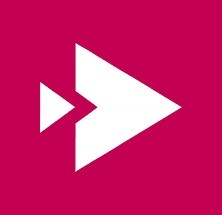 Microsoft Stream is an institutional video service that offers ease of uploading, sharing and managing videos securely from a single center within an institution.
Microsoft Stream is an institutional video service that offers ease of uploading, sharing and managing videos securely from a single center within an institution.
You must first log in at login.microsoftonline.com with your username and password, and then open the Stream page.
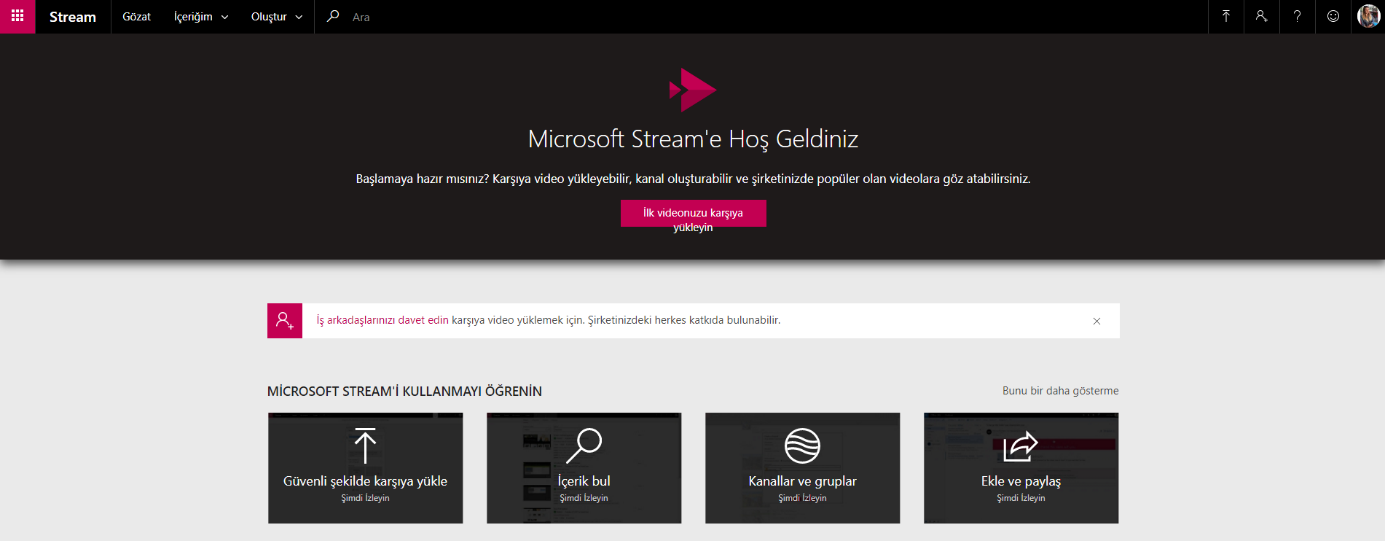
Through the videos mentioned in the "Learn how to use Microsoft Stream" field, you can access detailed tutorials about topics such as uploading videos and finding content.
You can search by filtering among the videos you have uploaded from the "Browse" field in the top bar of the homepage.
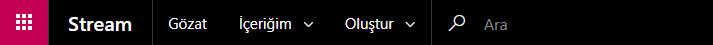
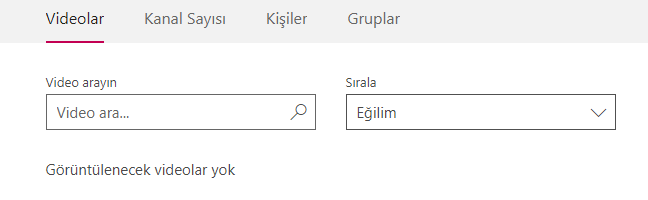
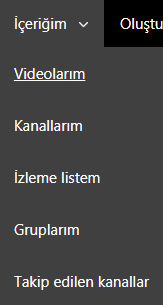
You can quickly access your uploaded videos, channels, watch lists, and so on from the "My Content" field.
You can upload your videos, create channels or groups from the "Create" field.
You can quickly access the videos you have uploaded from the "Search" field.
The Difference between Microsoft Stream and Office 365 Video
Both Microsoft Stream and Office 365 Video services support leveraging the potential of videos to help organizations simplify the connection, sharing, and learning processes.
Microsoft Stream and Office 365 Video will be available together for a certain period of time. In the future, Microsoft Stream will be the actual video service for Office 365.


